Thing 28: Anything Goes Google
My first thoughts on this title was the hope that I would learn more about Google Keep. One of my goals this year was to learn more about Google Keep as I have had heard about it from my High School librarian and Tech Administrator as something they recommended. In terms of my own comfort with our Google Suite these are the order of apps I feel most proficient in:
Very: Docs, Slides
Good: Classroom, Forms
Semi: Calendar, Quizzes, Blogger
Can't Wait to Learn More! :-) Keep, Photos
...so here goes.....
Ok, I knew I said my focus was going to be Google Keep, but I saw the link for Google Drive Shortcuts, and instinctively clicked! I tested out all the ideas and yes-they did open right up with just that quick typing but I wonder how much I will use it that much as I don't find clicking my waffle that much of a problem!
*5/19-2 month update....I DO use this much more that I thought I would....especially when opening multiple docs and slides.
So I started reading the first Google Keep article "10 Ways Google Keep Can Help Streamline Life at School" by Matt Miller and loved how he compared Keep to a virtual sticky note board, so I went right over to give it a try after just the quick intro of the article. That first glance made me realize I have glanced at Keep a few times but have been intimidated. To me Keep does not seem as intuitive to use at first glance as other apps in the suite, so I decided a little more reading was necessary before diving in.
Ohhhhh....I just finished watching Matt's video. I LOVE the idea of color coded notes for a research project, have already contacted one of my teachers about using it for our upcoming animal project and have a full sticky note board! As always, a lot more practice and talking it up will be needed, but I have signed myself up for Matt's blog, am getting his book and am so excited about the potentials I see here. I also think teachers may like it instead of the agendas they use...I know classroom works for this too, but students may be able to see it better in Keep. Something else I will be exploring. Off to play and read more.
Initial Questions:
Can I make a table?
Can I change font, font color, bold, italicize etc...B & I did not work with keyboard shortcut....
I will keep looking into those questions, but not that I can see yet. I have been using Keep all week and really liking it. I think I need to do a bunch more practice to refine how I might want students to use it for note taking, but am excited by the possibilities.
Kasey Bell's article "15 Ways for Students to Use Google Keep" was another great resource. (As well as another blog I've subscribed too!) Kasey also brought up the note taking power of keep. The other ideas that resonated with me were reminders, agendas, daily task check list, bookmarking and spelling. Her Cheat Sheet is awesome and I know will be so useful when I present Keep to my staff!
I loved Curtis' detailed article on how to use Google Keep for grading comments. Another resource that I know my staff will be so happy to use.
You can call me a Google Keep convert! I'm glad I had this time to investigate and learn more about it so that I can confidently use it and share it.
Very: Docs, Slides
Good: Classroom, Forms
Semi: Calendar, Quizzes, Blogger
Can't Wait to Learn More! :-) Keep, Photos
...so here goes.....
Ok, I knew I said my focus was going to be Google Keep, but I saw the link for Google Drive Shortcuts, and instinctively clicked! I tested out all the ideas and yes-they did open right up with just that quick typing but I wonder how much I will use it that much as I don't find clicking my waffle that much of a problem!
*5/19-2 month update....I DO use this much more that I thought I would....especially when opening multiple docs and slides.
So I started reading the first Google Keep article "10 Ways Google Keep Can Help Streamline Life at School" by Matt Miller and loved how he compared Keep to a virtual sticky note board, so I went right over to give it a try after just the quick intro of the article. That first glance made me realize I have glanced at Keep a few times but have been intimidated. To me Keep does not seem as intuitive to use at first glance as other apps in the suite, so I decided a little more reading was necessary before diving in.
Ohhhhh....I just finished watching Matt's video. I LOVE the idea of color coded notes for a research project, have already contacted one of my teachers about using it for our upcoming animal project and have a full sticky note board! As always, a lot more practice and talking it up will be needed, but I have signed myself up for Matt's blog, am getting his book and am so excited about the potentials I see here. I also think teachers may like it instead of the agendas they use...I know classroom works for this too, but students may be able to see it better in Keep. Something else I will be exploring. Off to play and read more.
Initial Questions:
Can I make a table?
Can I change font, font color, bold, italicize etc...B & I did not work with keyboard shortcut....
I will keep looking into those questions, but not that I can see yet. I have been using Keep all week and really liking it. I think I need to do a bunch more practice to refine how I might want students to use it for note taking, but am excited by the possibilities.
Kasey Bell's article "15 Ways for Students to Use Google Keep" was another great resource. (As well as another blog I've subscribed too!) Kasey also brought up the note taking power of keep. The other ideas that resonated with me were reminders, agendas, daily task check list, bookmarking and spelling. Her Cheat Sheet is awesome and I know will be so useful when I present Keep to my staff!
I loved Curtis' detailed article on how to use Google Keep for grading comments. Another resource that I know my staff will be so happy to use.
You can call me a Google Keep convert! I'm glad I had this time to investigate and learn more about it so that I can confidently use it and share it.
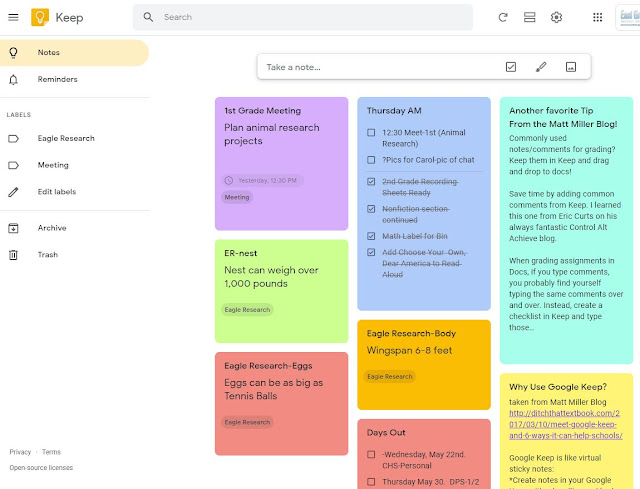


I've been using Keep a lot more often too. Glad you found Matt Miller's and Kasey Bell's resources helpful!
ReplyDelete