Thing 6: Digital Storytelling
My reason for choosing Digital Storytelling is two-fold. I think this will be something I will use (and my students will be excited to use) in the library as our yearly theme is "Be an Author." I also think this is something I will really want to share with staff. Teachers are always looking for new and creative ways to get student excited about writing and I am hoping the things I learn about here will be ideas that I will be able to share with them. Here goes....
Definitions are important! I am finding with tech that many people have their own very individual interpretation of what terms mean. (I spent a very windy, curvy, confusing 15 minutes with my tech guy only to find out we were talking about the same thing, but had different names for it!)
Here is the definition I liked about digital storytelling from Warfield's article "6 Reasons You Should Be Doing Digital Storytelling with Your Students:
Digital storytelling is a blend of video, audio, images,
and text to convey stories, information, and ideas.
I was also reminded of the new AASL standards as I read Warfield's article. I really liked the part where she focuses on thinking about your audience and how you want to reach them. As an elementary librarian I am finding this a difficult idea to impress on younger students, but we are seeing some progress. I know it will come with more time and practice.
Photos for Class....THANK YOU! Digital literacy is so important, but the "borrowing" of photos online (even among teachers) is running rampant. This site had great graphics and was easy to use.
A few of the tools I had learned about and used for college presentations. (Moovly, Powtoon, Animoto, Google Slides) So I decided to focus on a few I have heard of and seen used recently and prepare a lesson to go with my eagle unit using: Adobe Spark, Photopeach, and TimelineJS. (Here is a video I created a year ago using GoAnimate (now Vyond) which I liked better than Moovly. GoAnimate (Vyond) video)
Adobe Spark: I found this very easy to work in and use. I like that it was free and think administrators could be swayed as it is an Adobe product. Here is the video I made to go with my eagle unit at school. Adobe Spark Eagle Video
I saw the twitter option for sharing....now I am going to have to make a video of my students in the library so I can combine thing 2 and 6! :-)
Photopeach: Ok, this one was frustrating for me at first as I kept getting a download flash player message, and the help page didn't have any info about the flash player....I did some work in my settings with the help of a google search and was pretty sure I had the flash player set, but still wasn't able to see how to create my own slide show. Next problem I had was figuring out how to upload my photos. I kept moving my mouse over the create slideshow box and nothing happened, after a few frustrating minutes and more time on the help page, I found that when I went way over to the right, an "upload photos" box appeared. I have no idea if it was there before I did all my frustrating flash research and emailing the photopeach contact page....ooops!
Photopeach didn't seem as user friendly to me at first. It quickly put together my pics and allowed me to choose a song. It was only after I set this up that I saw how I could go in and edit which would allow me to add more captions and the quiz feature that was emphasized.
Questions/Concerns:
-I'm curious how the quiz function would actually work for students?
-I had a spelling error that would have gone in if I hadn't noticed it.
-So many editing options, but no easy to get back and forth between.
-Credits page...I like how this was built into the Adobe Spark option.
-Getting to my finished product took much longer here and was much more complicated...had to download the movie, and when I tried to save to my desktop at home was unable to open it.
-I have the downloaded movie from Photopeach on my desk top, but am having trouble loading it on the blog...doesn't seem to work yet when I choose preview....And even now, I'm not sure it will link here. I am trying to upload it to youtube, but got an error on my first try, but think my 3rd try was successful. (Let me know!:-)
Pros:
-I feel like Photopeach had more editing option than Adobe-once I found them (Transition Options, very movie like quality...)
-You could select and move a lot of images at once. I felt like I had to do it one at a time with Adobe...will go back to check that today!
*I continue to find that I can only do one photo at a time with Adobe. I wanted to make a video for my school webpage of the pics I take of students...Photo Peach seems like it will be much easier as I can do multiple photos. Will try that next!
....update: Doing some online searching I found many complaints about the only one photo upload with Adobe. Next problem...when uploading multiple photos on Photopeach, it keeps changing the orientation...why?? Looking into that next.
I wonder whether students would like Adobe or Photopeach more?
I know many of my cons could have been solved with more time spent in the learning of each instead of just diving in, but I do think that is how many people approach it, so still a problem if not easily maneuvered.
TimeLines: I started with the first timeline listed, TimelineJS and found it VERY intimidating, so went to check a few others. The one I liked best was Read, Write, Think's Timeline maker. It was very easy to add text and photos. (Only one per slide) I have included a photo of my finished timeline and will try to attach it as well here. (Con...went back to see about attaching my timeline and realized that the don’t make an account of your projects, but save them to your computer-nothing online. Will keep looking into that too! Only con that I see though-thought this was an excellent tool and know my teachers will like it too.)
I really enjoyed Thing 6 and know I will be introducing many of these tools to my students and teachers!


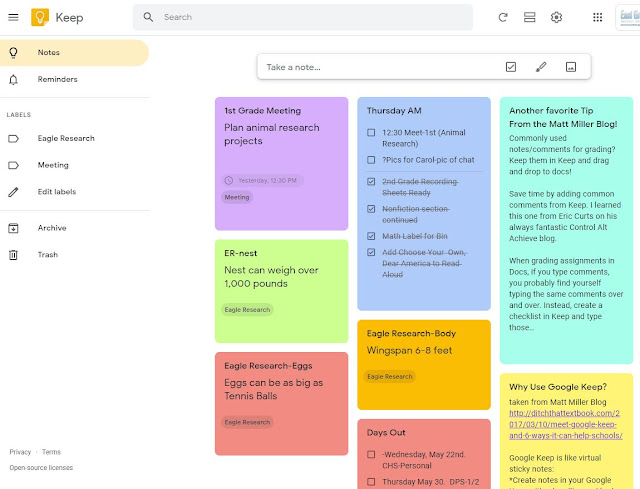
Wow! You did an amazing amount of exploring for this topic! Well done. As you said, pros and cons to all the tools. Nice work!
ReplyDelete