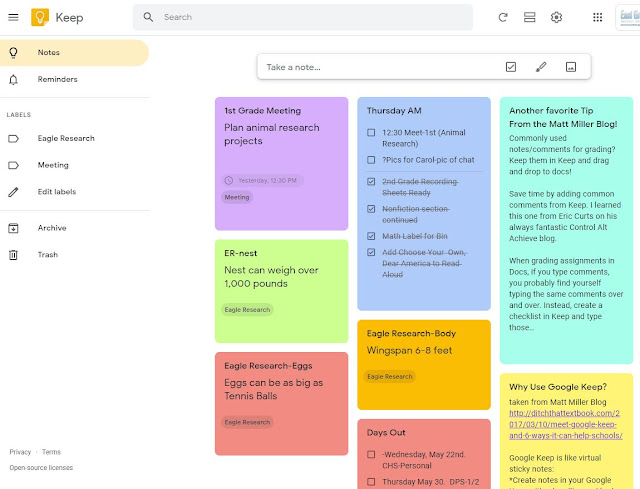Final Reflection

Polly I am SO glad I had the chance to get in on this last class of yours. What a great resource to have. I know I will be often looking back to the Things provided to remind myself of the many ways to incorporate technology into my teaching. I know you encouraged us to get creative, but first I need to organize my thoughts by answering the questions! 1: What did you learn? How did you put what you learned into action at school? Personally? Every "Thing" I have blogged about I have continued using. My twitter is stronger than it was and I feel more confident every day. Although I love and know I will be using most things regularly, the four that I have been using nonstop since learning about them are Adobe Spark, Ebook Creator, Google Keep and Bitmoji. Did you expand your Personal Learning Network? Make new professional connections? YES! I have two FB groups that I adore and get endless ideas from. I love...