Thing 17: eBook Creation
This "Thing" caught my attention for the same reason I have mentioned before. Students have such a hard time being motivated to write. I am hoping this session will be another I can share with staff as something that will help our students get excited about writing. I have heard ebook options such as Storybird and My Storybook, but none that anyone has loved and recommended glowingly, so I am excited to learn more. Here goes:
I loved the idea of teachers using this to create textbook options and lessons! That is an angle I hadn't even considered.
Now I must confess to being intimidated...EPub, MOBI, Kindle...oh my! I'll keep going though-determined! :-)
I listened to Jennifer Gonzalez's podcast about PDF ebooks -"A finished digital project they can enjoy for years." How can this not be good?
Interesting. She started with a definition, which was something I talked about in an earlier blog about the importance of.
Makes me wonder if I had the wrong idea of what I would be finding here. When I hear PDF I start thinking this will mostly be text, which for students may not be a motivator.
Ok-I have Google Slides..Another confession-it took me three years, before I could change the orientation in slides. (at file menu, save as...PDF) Ok, I am understanding how this would happen, but will want to see the site as well.
Mid Pod Cast Concerns:
-Why not just leave it as a slide show-what is the pro of putting a PDF?
-We have no color printers, this was not something I envisioned printing out.
Mid Pod Loves
-Mini text books. I can't wait to tell my teachers about this!
-Mini Year Book
-Professional portfolios
....a few of my teachers do poetry-making a poetry book that they would add to year to year would be cool!
Now to explore some of the options...
I worked with one of my eagle slide shows and converted it into a PDF book and can see many instances where students and teachers will want to do this.
I really liked working in Book Creator and think my students would too! Just started making a book of our photos...will keep working in that to share with teachers too, so they see how it will look. As with Adobe Spark, I wish there was a faster way to upload photos, and manipulate them between pages.
Ohhh, just watched the comics videos, trying that next!
Book Creator Comic. The more I explore Book Creator, the more excited I get. Students can make PDFs of these, publish online and share them....the possibilities are endless! This is definitely something I will be sharing. I'll also be checking out the StoryBird and StoryJumper later this summer, but the fees, reviews and initial things I have heard about them, make me as excited as I am about Book Creator. Next to explore Explain Everything to learn how to animate. (I just showed my teenage son my comic. He is off to create his own account!)
As always thanks for the "More Resources" section. I was interested to see Common Sense Media's suggested apps for creating books-I did not know they had that! Found my good friend Stacey again in Stone Soup-loved it. I am envisioning my third grades making their twisted fairy tales and sharing them in a similar way next year. My fourth grade teacher is going to love the idea of using these ebooks for her explorer projects as well.
I confess too not being super excited at first at the start of this thing when I listened to the podcast...I was stuck in the "how is a PDF better than the Google Slide?" But the more I read and the more I checked into the different apps the more excited I have become. I can not wait to share more with my staff and students!
I loved the idea of teachers using this to create textbook options and lessons! That is an angle I hadn't even considered.
Now I must confess to being intimidated...EPub, MOBI, Kindle...oh my! I'll keep going though-determined! :-)
I listened to Jennifer Gonzalez's podcast about PDF ebooks -"A finished digital project they can enjoy for years." How can this not be good?
Interesting. She started with a definition, which was something I talked about in an earlier blog about the importance of.
Makes me wonder if I had the wrong idea of what I would be finding here. When I hear PDF I start thinking this will mostly be text, which for students may not be a motivator.
Ok-I have Google Slides..Another confession-it took me three years, before I could change the orientation in slides. (at file menu, save as...PDF) Ok, I am understanding how this would happen, but will want to see the site as well.
Mid Pod Cast Concerns:
-Why not just leave it as a slide show-what is the pro of putting a PDF?
-We have no color printers, this was not something I envisioned printing out.
Mid Pod Loves
-Mini text books. I can't wait to tell my teachers about this!
-Mini Year Book
-Professional portfolios
....a few of my teachers do poetry-making a poetry book that they would add to year to year would be cool!
Now to explore some of the options...
I worked with one of my eagle slide shows and converted it into a PDF book and can see many instances where students and teachers will want to do this.
I really liked working in Book Creator and think my students would too! Just started making a book of our photos...will keep working in that to share with teachers too, so they see how it will look. As with Adobe Spark, I wish there was a faster way to upload photos, and manipulate them between pages.
Ohhh, just watched the comics videos, trying that next!
Book Creator Comic. The more I explore Book Creator, the more excited I get. Students can make PDFs of these, publish online and share them....the possibilities are endless! This is definitely something I will be sharing. I'll also be checking out the StoryBird and StoryJumper later this summer, but the fees, reviews and initial things I have heard about them, make me as excited as I am about Book Creator. Next to explore Explain Everything to learn how to animate. (I just showed my teenage son my comic. He is off to create his own account!)
As always thanks for the "More Resources" section. I was interested to see Common Sense Media's suggested apps for creating books-I did not know they had that! Found my good friend Stacey again in Stone Soup-loved it. I am envisioning my third grades making their twisted fairy tales and sharing them in a similar way next year. My fourth grade teacher is going to love the idea of using these ebooks for her explorer projects as well.
I confess too not being super excited at first at the start of this thing when I listened to the podcast...I was stuck in the "how is a PDF better than the Google Slide?" But the more I read and the more I checked into the different apps the more excited I have become. I can not wait to share more with my staff and students!


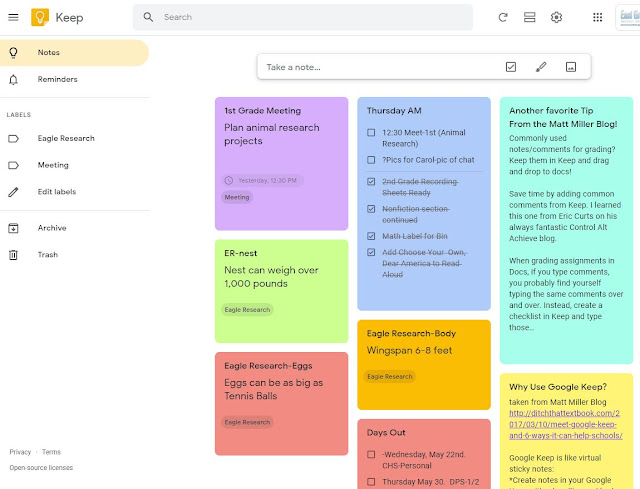
Good question about the PDF vs Slides. PDF just makes the ebook/presentation more portable, so to speak. The file can easily be viewed on all sorts of devices, it can be downloaded, stored offline, shared via webpages, printed if desired. Google Slides can be viewed online, but not as easily shared around.
ReplyDelete