Thing 10: Search Tools Ninja
Before even opening this I need to admit that I feel like I am a very poor "searcher." I feel like there are all kinds of things that I do wrong when searching and confess to not really understanding boolean! I chose Thing 10 from the title in the hopes that it will help improve my searching skills.
...Excited, the introduction is so me! (Just starting watching Riverdale on Netflix and it took me about 3 episodes before I caught the play on the Archie comics!)
I decided to do a combination of things for this assignment. I will examine a variety of the search tools I am unfamiliar with (#1) and compare the results I get (#3) and hadn't planned on it, but couldn't resist #5 after reading some of the articles. So much I don't know still!
So I started doing searches in Duck Duck Go. A few years ago I taught first grade and it was nurse appreciation day. I foolishly decided to let them choose the pictures to go in the cards that we would be writing to thank our school nurse. I typed "nurse pics" into google and sooooo many inappropriate pics. Who knew? I loved that in Duck Duck Go, the first things that came up were Pixabay and other royalty free safe/known sites. I decided to see if similar things happened in the other search sites listed in Thing 10.
Sweet Search: I was excited to try Sweet Search as I work mainly in an elementary school. I was not impressed. Sweet Search did not give me the kid friendly results I would want when searching "nurse pics" (see image below). I tried a variety of other search terms and for the most part the first results were always ads. Not the case in Duck Duck Go.
Million Short: I really liked the filter options provided in Million Short-what a great idea! I looked for eagle cam sites, knew I wanted chats and them to be recent and it gave me a much better focus. When I searched "nurse pics" I got similar results to what I had received with Duck Duck Go. Again-very glad that Pixabay and similar citation free options were the first results.
I spent some time exploring the links for the younger students as this is my main population.
Kid Rex: I loved the look of the main search page, but I thought it strange that the results were presented with the exact same font, font size and spacing you see on the adult page. I again used "nurse pics" as my search term as I am finding it to be so problematic. Did not think Kid Rex was entirely kid friendly here as top 4 results were ads and first non ad result was "Naval staffers booted over disturbing pics, posts of mini Satan..."
I next tried "Fortnite" for my search term as I know many of my students are using and searching on it. Again, first results were ads and very adult looking results.
Choosito: was interesting and I think teachers will definitely be interested in learning about this. The ability to refine by reading level is really helpful, but takes some time to navigate and figure. I first tried nurse sharks but got zero results within the reading level I had chosen. So yes-teachers will like it but it will take time to learn and master as always...when will we find the time?!
Pebble Go: Our district subscribes to the Biographies, Animals, Science and Social Studies section of this resource, and it is a favorite among students and staff. I am having a hard time getting my third graders to look beyond it. It's format of tabbed results and excellent media tools are hard to beat.
Next I explored the articles and started with "Google This! The Research Process Revisited" Webinar. I feel very strongly as an elementary librarian that we need to give our young students a strong foundation of the best way to research and want to be sure I am fully informed on the best way to do this, so was glad to see this topic. ?I did not know that google had color filtering! When I started looking at the filters there, I was shocked by how much I did not know was available, I will definitely be using the tool bar when searching more often. Proud to hear so many things I say often...play around, you can't break google, explore and kids. The point the presenter made about teaching students to use Google effectively rather than dismiss it as a useful tool was important for me to hear. I know I will be listening to this webinar again and continue to practice as it had such a wealth of great information.
I had seen the charts and posters from Kathleen Morris Primary Tech article "5 Tips for Teaching Students How to Research Online" before. (Side Note: I got VERY distracted and sidetracked on her website. Such a great resource! :-) However I do think the posters and charts she provided would not be appropriate for my elementary students...too complicated and busy. Modifications are swimming in my brain!
Another favorite I found was Alice Keeler's Teacher Tech. (My BookMark bar is getting crowded and like Morris' site, I got very sidetracked. :-) I did not know about the Control shortcuts explained in this article and loved the way she outlined how students should critique a website. Again, a site I know my teachers should see and know about and be able to talk about with their students...but WHEN?
This is a tool I know I will be spending A LOT more time exploring. It made me feel a tad overwhelmed. I know I have a lot to learn here and I think many teachers do not know much of what I read about as well. This is a new problem I am finding and pondering. How helpful is it to teach students these tools, when their teachers don't know about them or show them in use as well, and how will I get my school to embrace them so that we are all working on the same page and teaching our students the same things? Again...working on it! I love knowing this resource is available.
example of results for nurse pics:
...Excited, the introduction is so me! (Just starting watching Riverdale on Netflix and it took me about 3 episodes before I caught the play on the Archie comics!)
I decided to do a combination of things for this assignment. I will examine a variety of the search tools I am unfamiliar with (#1) and compare the results I get (#3) and hadn't planned on it, but couldn't resist #5 after reading some of the articles. So much I don't know still!
So I started doing searches in Duck Duck Go. A few years ago I taught first grade and it was nurse appreciation day. I foolishly decided to let them choose the pictures to go in the cards that we would be writing to thank our school nurse. I typed "nurse pics" into google and sooooo many inappropriate pics. Who knew? I loved that in Duck Duck Go, the first things that came up were Pixabay and other royalty free safe/known sites. I decided to see if similar things happened in the other search sites listed in Thing 10.
Sweet Search: I was excited to try Sweet Search as I work mainly in an elementary school. I was not impressed. Sweet Search did not give me the kid friendly results I would want when searching "nurse pics" (see image below). I tried a variety of other search terms and for the most part the first results were always ads. Not the case in Duck Duck Go.
Million Short: I really liked the filter options provided in Million Short-what a great idea! I looked for eagle cam sites, knew I wanted chats and them to be recent and it gave me a much better focus. When I searched "nurse pics" I got similar results to what I had received with Duck Duck Go. Again-very glad that Pixabay and similar citation free options were the first results.
I spent some time exploring the links for the younger students as this is my main population.
Kid Rex: I loved the look of the main search page, but I thought it strange that the results were presented with the exact same font, font size and spacing you see on the adult page. I again used "nurse pics" as my search term as I am finding it to be so problematic. Did not think Kid Rex was entirely kid friendly here as top 4 results were ads and first non ad result was "Naval staffers booted over disturbing pics, posts of mini Satan..."
I next tried "Fortnite" for my search term as I know many of my students are using and searching on it. Again, first results were ads and very adult looking results.
Choosito: was interesting and I think teachers will definitely be interested in learning about this. The ability to refine by reading level is really helpful, but takes some time to navigate and figure. I first tried nurse sharks but got zero results within the reading level I had chosen. So yes-teachers will like it but it will take time to learn and master as always...when will we find the time?!
Pebble Go: Our district subscribes to the Biographies, Animals, Science and Social Studies section of this resource, and it is a favorite among students and staff. I am having a hard time getting my third graders to look beyond it. It's format of tabbed results and excellent media tools are hard to beat.
Next I explored the articles and started with "Google This! The Research Process Revisited" Webinar. I feel very strongly as an elementary librarian that we need to give our young students a strong foundation of the best way to research and want to be sure I am fully informed on the best way to do this, so was glad to see this topic. ?I did not know that google had color filtering! When I started looking at the filters there, I was shocked by how much I did not know was available, I will definitely be using the tool bar when searching more often. Proud to hear so many things I say often...play around, you can't break google, explore and kids. The point the presenter made about teaching students to use Google effectively rather than dismiss it as a useful tool was important for me to hear. I know I will be listening to this webinar again and continue to practice as it had such a wealth of great information.
I had seen the charts and posters from Kathleen Morris Primary Tech article "5 Tips for Teaching Students How to Research Online" before. (Side Note: I got VERY distracted and sidetracked on her website. Such a great resource! :-) However I do think the posters and charts she provided would not be appropriate for my elementary students...too complicated and busy. Modifications are swimming in my brain!
Another favorite I found was Alice Keeler's Teacher Tech. (My BookMark bar is getting crowded and like Morris' site, I got very sidetracked. :-) I did not know about the Control shortcuts explained in this article and loved the way she outlined how students should critique a website. Again, a site I know my teachers should see and know about and be able to talk about with their students...but WHEN?
This is a tool I know I will be spending A LOT more time exploring. It made me feel a tad overwhelmed. I know I have a lot to learn here and I think many teachers do not know much of what I read about as well. This is a new problem I am finding and pondering. How helpful is it to teach students these tools, when their teachers don't know about them or show them in use as well, and how will I get my school to embrace them so that we are all working on the same page and teaching our students the same things? Again...working on it! I love knowing this resource is available.
example of results for nurse pics:


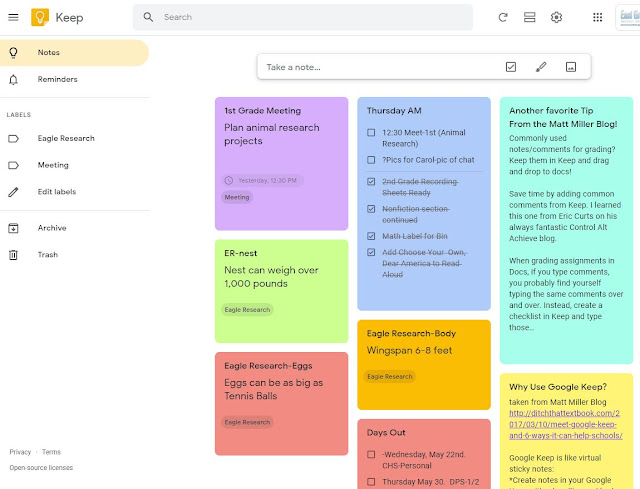
Alice Keeler and Kathleen Morris do have tons of great info! Good places to lose a few hours wandering around. "Nurse pictures" - omg, I can see where that would be a challenging search! Yikes. And such a good point about challenge of teaching students these tools, yet many teachers aren't aware of them.
ReplyDelete