Thing 14:Bitmoji fun
Oh....I couldn't resist this "thing." I do Bitmoji (I have college age nieces and nephews...they keep us very up to date on the must have apps!) and have introduced it to many people, but have never contemplated as a tool in school. Here is my personal avatar that I use from Bitmoji.
(I have since received many an avocado gift! ;-) Thinking about Bitmoji prior to my research, I am so excited. As I said in my first post, I am doing a yearly theme of "Be an Author" in my library and I see Bitmoji as such a huge motivating tool for students. You could use them like a rebus story, story starters, students could combine and work together on books...possibilities are endless. Two issues come to mind though and I am hoping my looking into this thing, will make them disappear!
1-Tech: This is my districts first year using the one to one Chromebook and Bitmoji was one of the first extensions I added-and showed my teachers. Unfortunately it was quickly blocked by administration and they have been slow to ease the reins.
2-Appropriateness: The majority of my time is in the elementary school and I know my Bitmoji pack has some images that would not be appropriate for younger students. Are they filtered by age? I don't remember that kind of question when I first signed up, so that is the second factor I will be considering. On now-to reading!
Ok, in reading through I see that both my concerns were quickly addressed. I have been working around the block my school has by using my home or phone for email when I felt I really had to use a Bitmoji, but I just finished reading Gwyneth Jones' Bitmoji post-that was so me!
Now if I was just techy enough to make a school friendly kid bitmoji app....
So my plan for this entry is to use this "thing" to learn more about Pic Monkey and Google Keep to enhance my bitmoji use. (Learning more about Google Keep was going to be my Google Post-a twofer! :-)
The other thing I will do is try to see if there might be some more kid friendly emoji apps that would be good for storytelling.
I watched Mandi Tolen's two videos on Creating Custom Bitmojis in Google Drawing, and Custom Images in Google Keep. I haven't yet experimented in Pic Monkey, but it seems like Google Drawing and Pic Monkey might do the same things. I will let you know which I like better!
Ok, I just finished Mandi's videos, made some drawings and am SOLD! I uploaded in Keep, practiced adding to docs and am so excited to grade the next student projects I have. I think I am going to have to make a new bitmoji account for my "teacher" avatar as I just can't let go my red dress, hat and go-go boots! BUT-I can put all of them in my Keep, so I am good to go whether talking to an adult or student. I am...
After my success with Google Drawings. (The next thing I have to play with A LOT more!) I did go to Pic Monkey, but there was the trial and more, and I decided not to do that at this time as I have been very happy with Google Drawing.) Here's my Keep Bitmoji Folder so far...
When I thought about the many was Bitmoji would be motivating and engaging for students I was so excited. It was disappointing to realize it wasn't more kid friendly. I didn't find any kid emoji packs that I like as much as Bitmoji. I guess I could do story starters that I make, and the common emojis would work...but as I said above, if I knew how to make an app I would so get started. I will send this to the Bitmoji creators and see what happens!
I'm so glad I did this thing. I will be sharing the drawing and keep functions with my staff as I know they will like them as well. This is a tool I will definitely keep working with and exploring!
(I have since received many an avocado gift! ;-) Thinking about Bitmoji prior to my research, I am so excited. As I said in my first post, I am doing a yearly theme of "Be an Author" in my library and I see Bitmoji as such a huge motivating tool for students. You could use them like a rebus story, story starters, students could combine and work together on books...possibilities are endless. Two issues come to mind though and I am hoping my looking into this thing, will make them disappear!
1-Tech: This is my districts first year using the one to one Chromebook and Bitmoji was one of the first extensions I added-and showed my teachers. Unfortunately it was quickly blocked by administration and they have been slow to ease the reins.
2-Appropriateness: The majority of my time is in the elementary school and I know my Bitmoji pack has some images that would not be appropriate for younger students. Are they filtered by age? I don't remember that kind of question when I first signed up, so that is the second factor I will be considering. On now-to reading!
Ok, in reading through I see that both my concerns were quickly addressed. I have been working around the block my school has by using my home or phone for email when I felt I really had to use a Bitmoji, but I just finished reading Gwyneth Jones' Bitmoji post-that was so me!
Now if I was just techy enough to make a school friendly kid bitmoji app....
So my plan for this entry is to use this "thing" to learn more about Pic Monkey and Google Keep to enhance my bitmoji use. (Learning more about Google Keep was going to be my Google Post-a twofer! :-)
The other thing I will do is try to see if there might be some more kid friendly emoji apps that would be good for storytelling.
I watched Mandi Tolen's two videos on Creating Custom Bitmojis in Google Drawing, and Custom Images in Google Keep. I haven't yet experimented in Pic Monkey, but it seems like Google Drawing and Pic Monkey might do the same things. I will let you know which I like better!
Ok, I just finished Mandi's videos, made some drawings and am SOLD! I uploaded in Keep, practiced adding to docs and am so excited to grade the next student projects I have. I think I am going to have to make a new bitmoji account for my "teacher" avatar as I just can't let go my red dress, hat and go-go boots! BUT-I can put all of them in my Keep, so I am good to go whether talking to an adult or student. I am...
After my success with Google Drawings. (The next thing I have to play with A LOT more!) I did go to Pic Monkey, but there was the trial and more, and I decided not to do that at this time as I have been very happy with Google Drawing.) Here's my Keep Bitmoji Folder so far...
When I thought about the many was Bitmoji would be motivating and engaging for students I was so excited. It was disappointing to realize it wasn't more kid friendly. I didn't find any kid emoji packs that I like as much as Bitmoji. I guess I could do story starters that I make, and the common emojis would work...but as I said above, if I knew how to make an app I would so get started. I will send this to the Bitmoji creators and see what happens!
I'm so glad I did this thing. I will be sharing the drawing and keep functions with my staff as I know they will like them as well. This is a tool I will definitely keep working with and exploring!





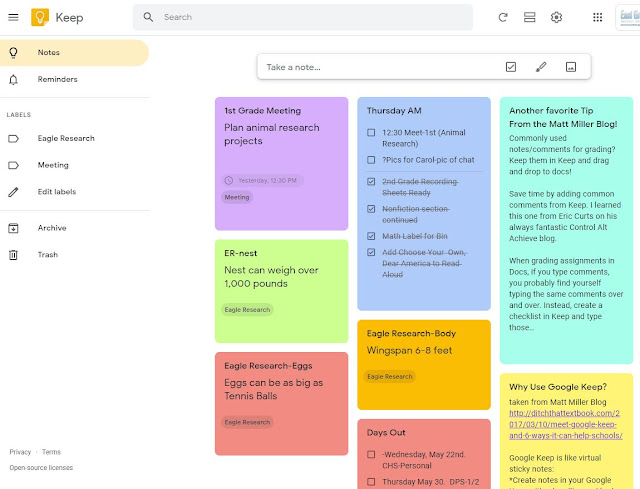
I agree, it's a shame bitmoji isn't more kid-friendly for the younger kids. Don't forget to submit this assignment for your last Cool Tools lesson, somehow it didn't get turned in. Though no worries, you completed the workshop!
ReplyDelete